Server & Backend
Server specs
We have used Azure for setting up the virtual machine. The type of the VM is B2ms (2 vCPU, 8 GB RAM). This higher compute machine can be used for free, by using the free credits provided by Azure after creating an account, as shown below.
At the time of writing, the IP address allocated is 52.140.76.58, and the base url for the API is http://52.140.76.58:8000/api/

How to login?
We have set up a role in Azure with reader permissions, that can see the functioning of the virtual machine. To view it, we can simply go to Azure Portal, and sign in with the following credentials ~
Email: takneek_h5_optiparse@outlook.com
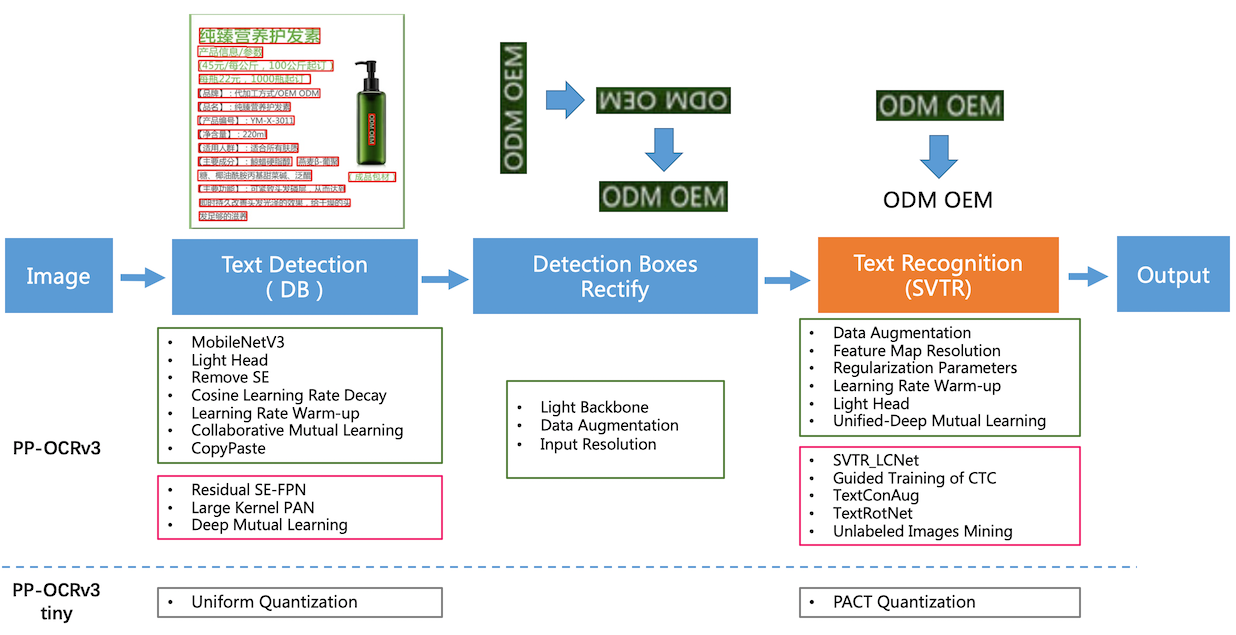
We can select the pdfio virtual machine from here, and then see it’s situation.
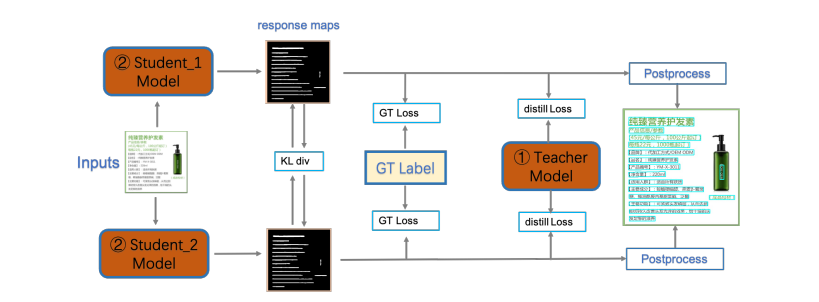
Technologies used
We’ve made the server in Django, and the LLM used is Mistral-7b from Hugging Face Hub.